Wait - Gnome user here (heavily modified and with multiple extensions) …
macOS window management and trying to using it via keyboard is a totally miserable experience (forced to use it at work :-/ ) … at the same time, Apple thinks their users are smart enough to use tags, while Gnome developers think the user are too dump to use tags. I still happily prefer Gnome over macOS on my desktop for literally everything, macOS has no proper software management, all apps try to up-sell me on their shitty i-cloud offerings, setup cannot be properly automated, the ‘auto features’ totally suck and do everything I do not want them to do and macOS feels too slow for the hardware it runs on…
Gnome sucks, but it sucks less for me than all other alternatives on the desktop at the moment…
My biggest reason to stick with Gnome are Wayland, Evolution/Online Accounts and that I can automatically configure Gnome to something usable with dconf/gsettings. I am not holding my breath that KDE ever gets their KMail story under control, stability as in zero crashes and being fully configurable via Ansible. The very moment this happens, I’ll happily jump ship. (Of course also waiting for Wayland support for Xfce :-P)





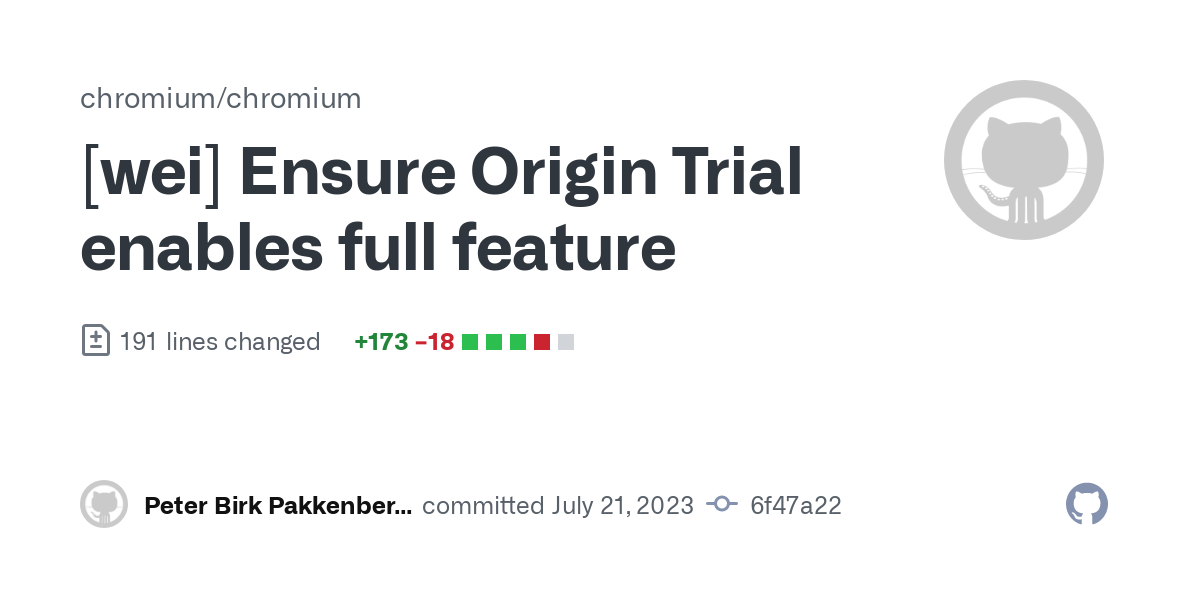
I wish the thing about tags was ironic
Concerning the rest of your points: Icons are one of the few things I never had an issue with in Gnome. ;-)
Concerning automated setups, the only system I care fore is Linux and am forced to use macOS. For my use cases, I don’t care about the tooling/possibilities for companies to install crap on my machine (my company does that). Using Ansible to automate my setup for macOS is theoretically possible, but such a crappy experience compared to Linux, that I don’t bother. Not to mention no unified installation/update system on macOS and the shitty default apps like Finder, Window management etc. The solution which sucks the least for me is using macOS as dump VPN driver for my virtual Linux box, so I can get shit done.
… no need to argue about bad Gnome defaults, it is trivial to disable all animations and the shell is fast enough even on my netbook. :-)