als kruisbericht geplaatst vanaf: https://tilvids.com/videos/watch/44f411df-acd9-4091-9a41-8e7c0b73ad5d
Stream any OS, app or desktop straight to your browser: Kasm Workspaces Community Edition – https://www.kasmweb.com/community-edition
Grab a brand new laptop or desktop running Linux: https://www.tuxedocomputers.com/en#
👏 SUPPORT THE CHANNEL: Get access to a weekly podcast, vote on the next topics I cover, and get your name in the credits:
YouTube: https://www.youtube.com/@thelinuxexp/join Patreon: https://www.patreon.com/thelinuxexperiment Liberapay: https://liberapay.com/TheLinuxExperiment/
Or, you can donate whatever you want: https://paypal.me/thelinuxexp
👕 GET TLE MERCH Support the channel AND get cool new gear: https://the-linux-experiment.creator-spring.com/
🎙️ LINUX AND OPEN SOURCE NEWS PODCAST: Listen to the latest Linux and open source news, with more in depth coverage, and ad-free! https://podcast.thelinuxexp.com
🏆 FOLLOW ME ELSEWHERE: Website: https://thelinuxexp.com Mastodon: https://mastodon.social/web/@thelinuxEXP Pixelfed: https://pixelfed.social/TLENick PeerTube: https://tilvids.com/c/thelinuxexperiment_channel/videos Discord: https://discord.gg/mdnHftjkja
#Linux #asahi #macbook
00:00 Intro 00:44 Sponsor: Stream any OS or desktop to your browser 01:40 Asahi Linux 02:58 Install 05:15 Hardware support 07:55 Performance & Battery Life 09:33 GPU & Gaming 11:57 App support 13:04 Is it ready yet? 14:45 Sponsor: Get a PC made to run Linux 15:51 Support the channel
You can’t currently run any linux distro you want on Apple Silicon hardware, but thankfully, some insanely good developers have created Asahi Linux: it’s Arch Linux with some super bleeding edge drivers to support the newest macbooks, and desktop macs, from M1 to M2.
Installing Asahi Linux is a simple process: you just run a single terminal command.
Asahi supports all M1 machines for now, except the mac Studio, and you’ll need about 60 gigs of storage. Once the script has done its thing, you’ll need to completely shut down the mac, then reboot it by pressing and holding the power button, until you see a volume list to boot on, where you can pick Asahi Linux.
So, on my macbook pro, a lot of stuff works perfectly without anything to do on my part. The keyboard is perfectly recognized. Keyboard backlight also works out of the box. The touchpad works perfectly. The display is recognized with its full resolution although it doesn’t support the high refresh rate that it should have, it’s locked to 60 hertz. Wifi also worked immediately, but audio didn’t.
Bluetooth also works perfectly. Of course charging the laptop works, and in terms of ports, the USB C ports do work, but only as USB C, and USB 2 for now, not USB 3 and not thunderbolt either.
The SD card slot also works, but the HDMI port doesn’t. Your webcam also won’t work here, and the onboard mic isn’t detected for me either.
What about CPU performance and battery life then? The M1 Pro under Linux got a single core score of 1718 and a multi core score of 10079.
https://browser.geekbench.com/v5/cpu/21697738
Compare that to Geekbench 5 on macOS, where I got 1775 in single core, and 12521 in multi core. That’s a difference of 3% for single core, and 24% for multi core, in favor of macOS.
https://browser.geekbench.com/v5/cpu/21697762
In terms of battery life, though, it’s WAY WORSE. With youtube videos playing in a loop in the background, Asahi barely lasted for about 5 hours.
THe Asahi Linux team managed to write a fully conformant OpenGL driver for Apple SIlicon, something APple themselves doesn’t have, because they only support their own graphics API, called Metal. You CAN install these GPU drivers, optionally, with a few commands. They will replace your current version of mesa, with one including these nice openGL drivers.
And now, you DO get GPU acceleration, and it’s now recommended you use Wayland, because the Asahi team said X11 wouldn’t really be a supported target for their graphics drivers.
As per gaming, don’t expect much here. Steam won’t run, because, well, it’s ARM, and Steam on Linux doesn’t have an ARM version. Even if it did, there are no Vulkan drivers yet, so stuff like DXVK wouldn’t work, and there is no translation layer baked in to run x86 apps in there.
And of course, we need to talk about app support. Asahi Linux is basically Arch + more drivers, so you do get the AUR and everything else Arch has access to. BUT it’s also an OS running on ARM, which means some software just isn’t available for that architecture.


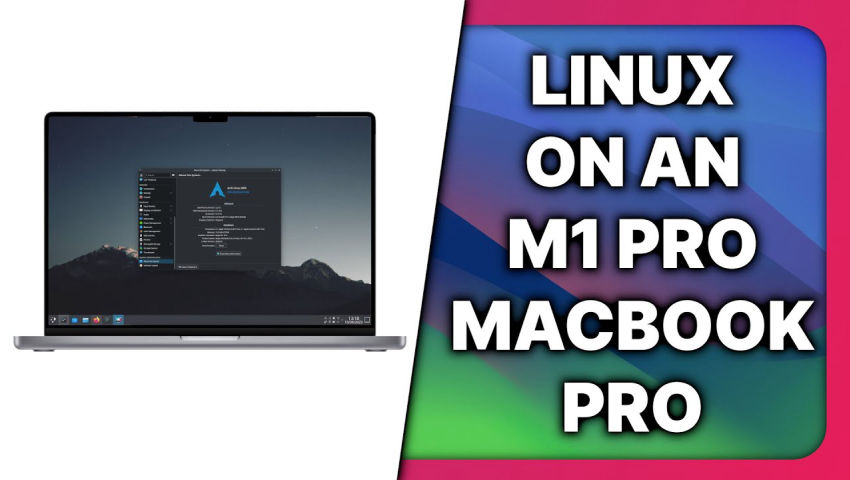
That’s pretty impressive! I hope they can keep up the momentum at Asahi.